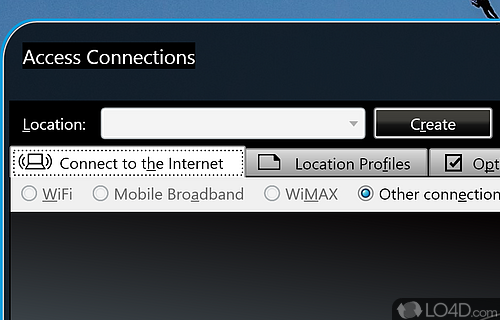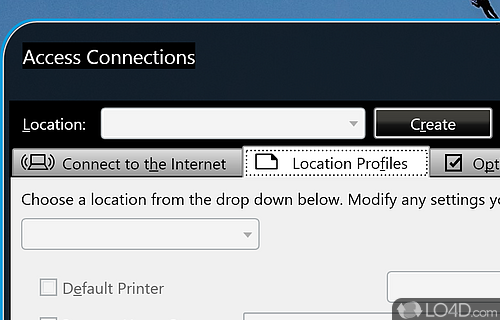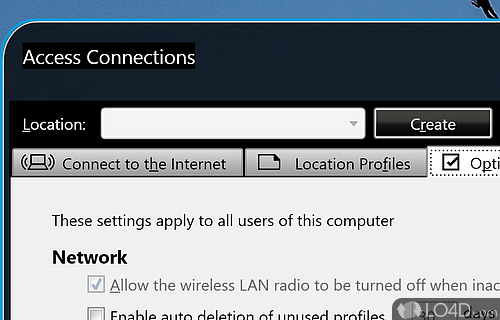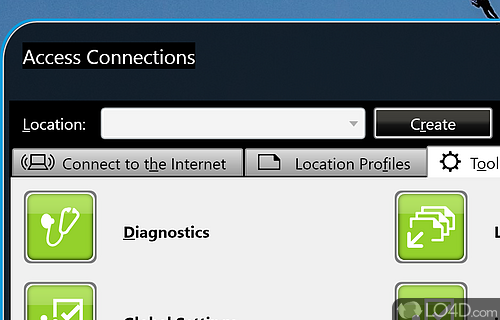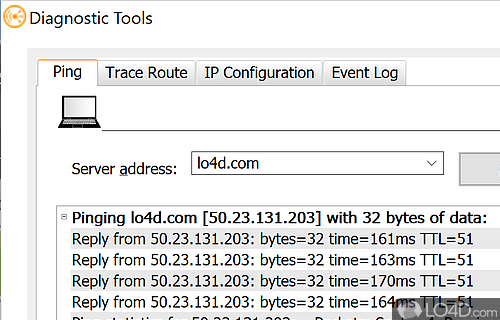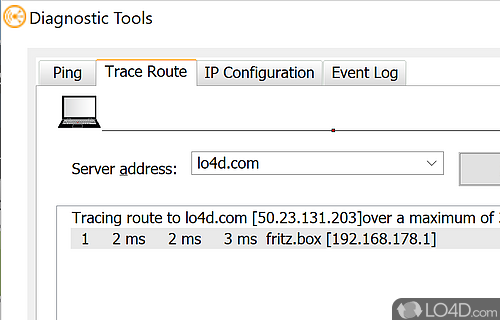Conveniently manage connections on a Lenovo laptop.
Access Connections is a connectivity assistant signed by Lenovo and designed for ThinkPad computer systems. It enables users to easily modify the network and Internet settings based on predefined profiles.
The user interface is simple and easy to understand, with three tabs for defining the type of Internet connection, accessing previously created profiles or entering the configuration panel. The options panel is not overly complex, and includes choices such as disabling the wireless LAN radio when it is not active and automatically deleting profiles that have not been active for a specific period of time.
In addition to the basic features, the program integrates advanced tools, including diagnostic tools to check for packet integrity, a trace route tool to check the path of the connection and the delays occurring in transiting the network, and an IP configuration utility that allows renewing or releasing the IP for each adapter available.
ThinkVantage Access Connections supports LAN, wireless LAN, mobile, modem, and WiMAX Internet connections, making it a versatile tool for connectivity management. It is flexible enough for beginners to use, but more experienced users will appreciate the advanced features it offers.
Features of ThinkVantage Access Connections
- Access Point Scanner: Detect and connect to wireless access points.
- Bandwidth Management: Prioritize traffic for applications and services.
- Diagnostics: Monitor and troubleshoot network connections.
- Easy Setup: Automated wizard helps you configure a connection quickly and easily.
- Flexible Connectivity: Connect to networks using wired, wireless, cable, DSL and more.
- Location Awareness: Automatically configure settings based on your geographic location.
- Mobile Broadband: Connect to mobile broadband networks with USB modems.
- Network Troubleshooter: Diagnose and resolve connection problems.
- Optimization: Optimize data transfer and performance.
- Power Management: Adjust power settings to conserve energy.
- Profile Management: Create, edit and manage multiple network profiles.
- Roaming: Automatically switch network settings while you travel.
- Security: Advanced security features to protect your data.
- VPN Support: Connect securely to a remote network.
Compatibility and License
ThinkVantage Access Connections is provided under a freeware license on Windows from drivers with no restrictions on usage. Download and installation of this PC software is free and 6.26.88 is the latest version last time we checked.
Is ThinkVantage Access Connections for Windows 10 or Windows 11?
Yes. It can run on a PC with Windows 11 or Windows 10. Previous versions of the OS shouldn't be a problem with Windows 8 and Windows 7 having been tested. It comes in both 32-bit and 64-bit downloads.
Filed under:
- ThinkVantage Access Connections Download
- Free Drivers
- Network Connection Software
- Software for Windows 11
- 64-bit downloads